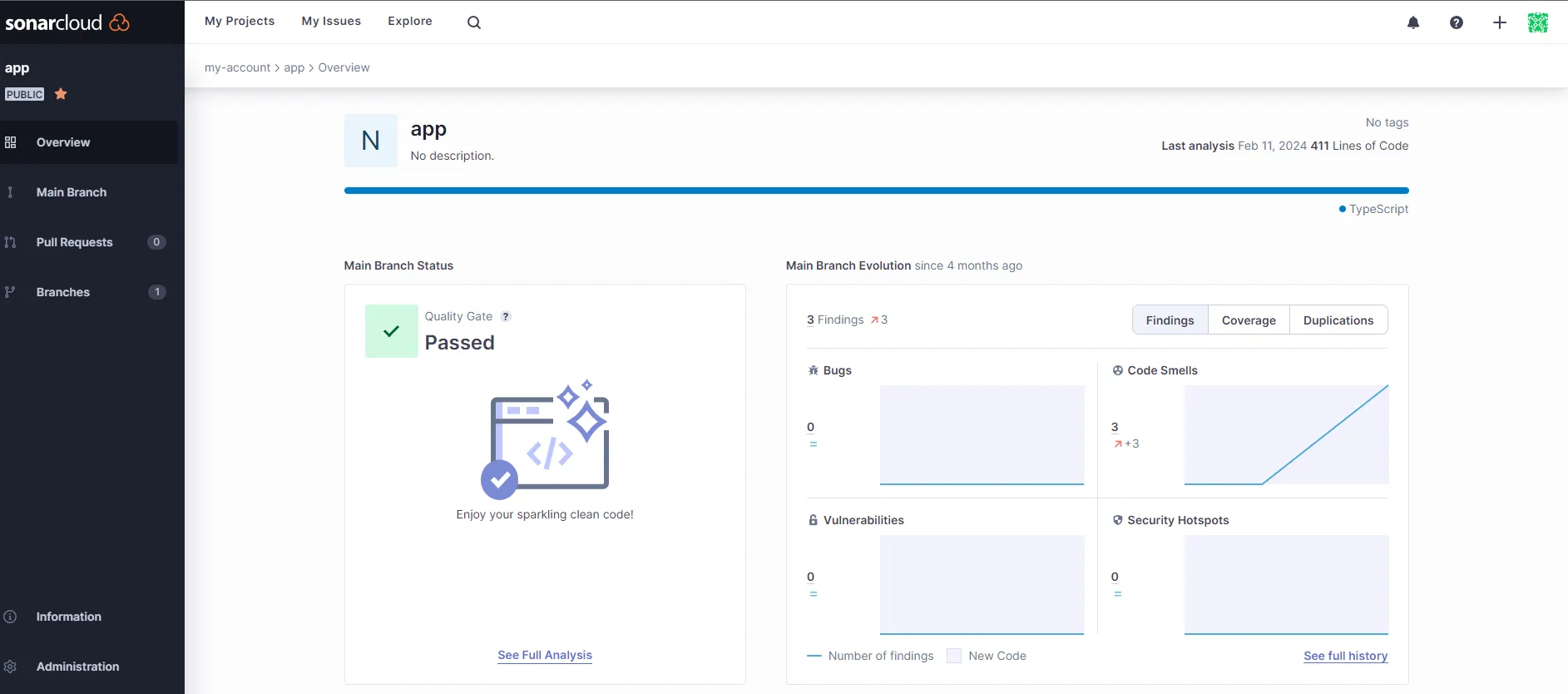Scanning a Project
This tutorial will demonstrate how to scan a project using the nx-sonarqube Nx Plugin and upload the results to Sonar
Prerequisites
- Nx workspace
- nx-sonarqube
- @nx/jest or @nx/vite test executors with code coverage enabled
- Sonar
Steps
-
Given the existing project to be scanned is named
app, run the following generator:Terminal window npx nx g @koliveira15/nx-sonarqube:config app -
The generator will create the following changes:
-
The
sonartarget is added:apps/app/project.json {"name": "app","$schema": "../../node_modules/nx/schemas/project-schema.json","projectType": "application","sourceRoot": "apps/app/src","targets": {"sonar": {"executor": "@koliveira15/nx-sonarqube:scan","options": {"hostUrl": "https://sonarcloud.io","projectKey": "app"}}}} -
The
sonarandtesttargets are added so thattestwill depend on the project dependencies’ tests:nx.json {"$schema": "./node_modules/nx/schemas/nx-schema.json","targetDefaults": {"sonar": {"dependsOn": ["^test", "test"]},"test": {"dependsOn": ["^test"]}}}
-
-
Sonar can require authentication credentials. You can set these via environment variables using the Define Environment Variables Recipe
- SONAR_LOGIN: The authentication token or login of a SonarQube user with either Execute Analysis permission on the project or Global Execute Analysis permission
- SONAR_PASSWORD: If you’re using an authentication token, leave this blank. If you’re using a login, this is the password that goes with your SONAR_LOGIN username
-
Execute the
sonartask against theappproject:Terminal window npx nx sonar app -
The executor will output the following to the terminal where the status of scan can be checked:
output ...INFO: Analysis report generated in 88ms, dir size=320 KBINFO: Analysis report compressed in 26ms, zip size=82 KBINFO: Analysis report uploaded in 520msINFO: Sensor cache published successfullyINFO: ------------- Check Quality Gate statusINFO: Waiting for the analysis report to be processed (max 300s)INFO: QUALITY GATE STATUS: PASSED - View details on https://sonarcloud.io/dashboard?id=appINFO: Analysis total time: 37.334 sINFO: ------------------------------------------------------------------------INFO: EXECUTION SUCCESSINFO: ------------------------------------------------------------------------INFO: Total time: 38.993sINFO: Final Memory: 57M/228MINFO: ------------------------------------------------------------------------[19:31:42] Analysis finished.> NX Successfully ran target sonar for project app and 1 task it depends on -
Click the link in the terminal out & log into Sonar to view the results: