How Scanning Works
Sonar is a powerful tool for code quality analysis, offering insights into code health, bugs, vulnerabilities, and more. This document explains how scanning works with nx-sonarqube and Sonar.
What is Included?
Dependency Graph
Working in a monorepo typically involves an application project and imported library projects. One of Nx’s most important features is to calculate how projects depend on each other called the dependency graph. The dependency graph is core to how the nx-sonarqube Nx Plugin can determine which projects to include in a given scan.
There are three kinds of dependencies the graph can calculate:
- Static - a hardcoded import
- Dynamic - a runtime import (e.g. lazy-loaded routes)
- Implicit - not associated with any file or code
Here is an example of the dependency graph for a project app to be scanned:
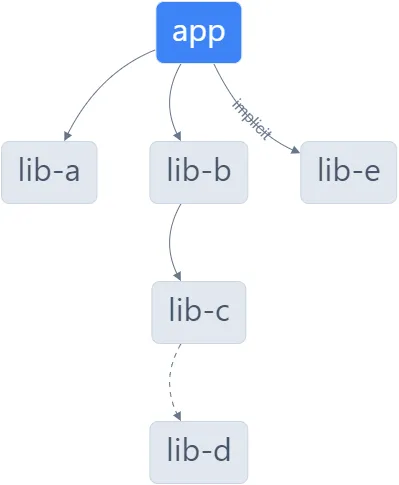
The project app has the following dependencies that will be included in the scan:
- 4 static (
app,lib-a,lib-b,lib-c) - 1 dynamic (
lib-d) - 1 implicit (
lib-e)
Based on the dependency graph above, the following is added to the Sonar analysis:
Included sources paths: apps/app/src,libs/lib-a/src,libs/lib-b/src,libs/lib-c/src,libs/lib-d/src,libs/lib-e/srcIncluded lcov paths: coverage/apps/app,coverage/libs/lib-a,coverage/libs/lib-b,coverage/libs/lib-c,coverage/libs/lib-d,coverage/libs/lib-eSource Code
The source code is the code which, presumably, is included in your production build output. This is the code that developers would like scanned to find bugs, code smells, etc.
The source code paths are included in the scanner by using the respective project.json’s
sourceRoot property:
{ "name": "app", "$schema": "../../node_modules/nx/schemas/project-schema.json", "projectType": "application", "sourceRoot": "apps/app/src", "targets": { "sonar": { "executor": "@koliveira15/nx-sonarqube:scan", "options": { "hostUrl": "https://sonarcloud.io", "projectKey": "app" } } }}Unit Test Coverage
Unit test coverage refers to a metric used in software development to measure the extent to which the source code of a program is executed when its unit tests run. It quantifies the amount of source code that is tested by unit tests.
The unit test coverage report (lcov) is determined based on the supported Jest or Vitest configurations:
export default { displayName: 'lib-a', preset: '../../jest.preset.js', setupFilesAfterEnv: ['<rootDir>/src/test-setup.ts'], coverageDirectory: '../../coverage/libs/lib-a', transform: { '^.+\\.(ts|mjs|js|html)$': [ 'jest-preset-angular', { tsconfig: '<rootDir>/tsconfig.spec.json', stringifyContentPathRegex: '\\.(html|svg)$', }, ], }, transformIgnorePatterns: ['node_modules/(?!.*\\.mjs$)'], snapshotSerializers: [ 'jest-preset-angular/build/serializers/no-ng-attributes', 'jest-preset-angular/build/serializers/ng-snapshot', 'jest-preset-angular/build/serializers/html-comment', ],};import { defineConfig } from 'vite';
export default defineConfig({ root: __dirname, cacheDir: '../../node_modules/.vite/libs/lib-e', test: { globals: true, cache: { dir: '../../node_modules/.vitest' }, environment: 'node', include: ['src/**/*.{test,spec}.{js,mjs,cjs,ts,mts,cts,jsx,tsx}'], reporters: ['default'], coverage: { reportsDirectory: '../../coverage/libs/lib-e', provider: 'v8' }, },});Scanner Scanner
The Nx plugin wraps the sonarqube-scanner npm package.
Options for the scanner are passed in via the executor properties into the
getScannerOptions() method of the plugin.
The following sections are explain how to pass other options into the scanner outside the executor options:
Sonar Environment Variables
You can pass extra options to the scanner by using environment variables like so:
SONAR_LOG_LEVEL=DEBUG npx nx sonar my-appWill be combined into the period-delimited string as sonar.log.level=DEBUG
Extra Property
The scan executor offers an extra property in which other sonar scanner options can be passed into the scanner that the scan executor doesn’t officially support.
{ "name": "app", "$schema": "../../node_modules/nx/schemas/project-schema.json", "projectType": "application", "sourceRoot": "apps/app/src", "targets": { "sonar": { "executor": "@koliveira15/nx-sonarqube:scan", "options": { "hostUrl": "https://sonarcloud.io", "projectKey": "app", "extra": { "sonar.log.level": "DEBUG" } } } }}